You’ll need to open the Apple Watch app, and then scroll down until you find our app. Tap on it and you’ll see an option to “Show App on Apple Watch.”. Make sure that is on.
Please remember to leave your device unlocked for the Apple Watch integration to work accurately. Navigate to settings and make sure “Always On (Disable Sleep)” is set to “On”.
Also as an FYI, the watch is just an extension of the display of the phone. You have to start the app from the phone and can use your watch to check the time. You can pause and start, but can’t start the app from the beginning.